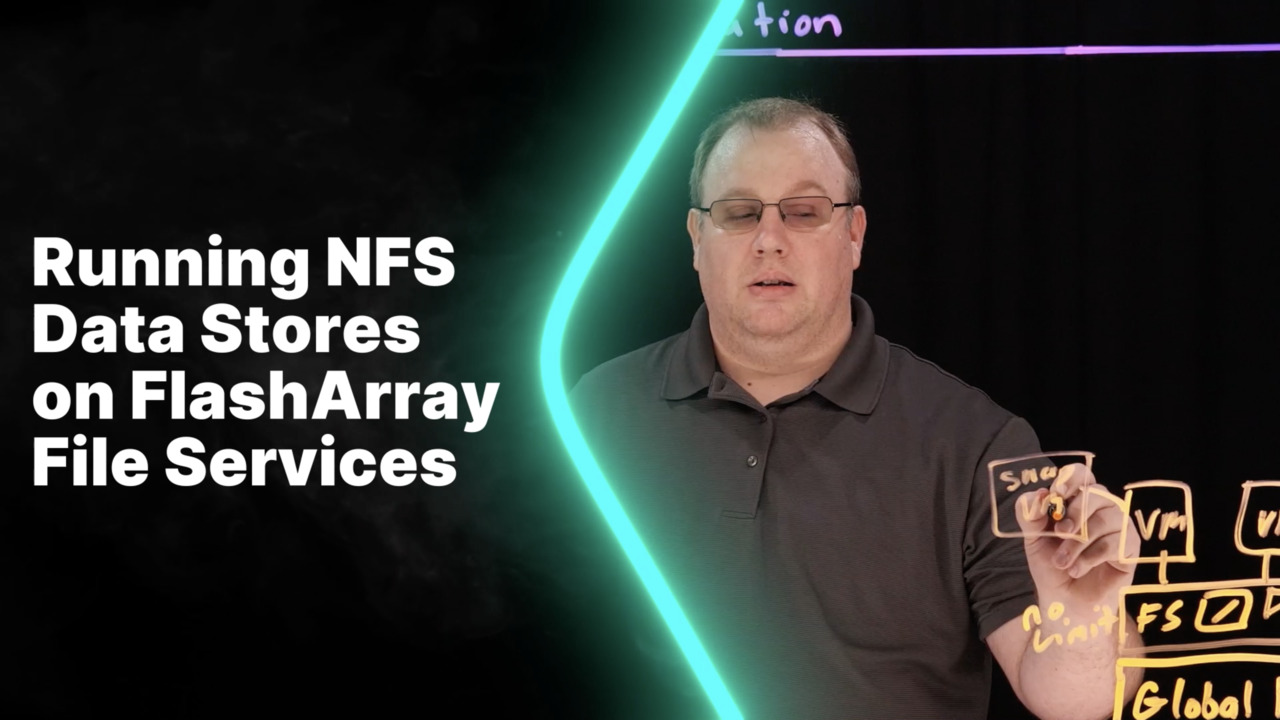00:00
Crap lost again. Oh, sorry. I didn't know we were filming uh sorry buddy, just playing Tetris here. My name is Jonathan Kearns. I'm a senior product manager for flash ray file services. And I want to talk to you guys a little bit today about running being where NFS data stores on flash ray file services
00:24
to start off. I just want to go over kind of what traditional NFS data stores look on most vendors and we'll dive into what Pierre has done to kind of help innovate around this use case. So if we look at other vendors, um we kind of start from the bottom up when we're talking about NFS data stores. So on other vendors, obviously, you're gonna have your disk layer,
00:47
this could be flash storage. And then above that, most vendors will have you build a pool or regroup to be able to support your files and your data store. So on top of this, you're gonna have to build another layer of stuff, maybe a couple of them and these are gonna be your volumes.
01:18
Some people call these flexible bombs. So you might have a couple of these and then next, you're gonna have to create your final systems or your data stores. So, one of the restricting things here is that on all these levels from the disk up, you have various levels of limitation on how big or how well you can construct these things.
01:55
So the right group, you might have one limit and the volume might have a different and that the file system uh you know, other than you might have noticed, this might be, for example, 100 terabytes, this one might be someone else. And this may be another limit. This causes a lot of complexity when you're building out a data store for VMS. The next thing you have to do is figure out
02:18
where your VMS are going to live inside of this data store. And funny enough is I was just playing a game and it makes me feel like this, you know, you have to make room in here for all the different pieces of the puzzle. And it's kind of like paying playing Tetris with your storage trying to figure out how much room you need to leave for the BMS to grow in the limited space you have.
02:41
And then the other part of this is if you want to take snapshots of this data, you actually can only take a snapshot of this full file system, which means you get multiple vms In there instead of just taking a snapshot of maybe one. So this can this creates what we call snapshot bloke. So all this complexity over here pure saul, we as we started designing our implementation of
03:09
NFS data stores and we wanted to relieve a lot of these pain points, the customer c or things that they have to work around in terms of how complex the environment is. So next, let's look at what peers done to make this world a lot easier to play with. So first off pure, we're running on flash away. So we already know that we have a global pool
03:29
of storage and the global pool of storage is all the discount rate shared across. And I don't need to make any, you know, sub pools or raid groups or sub aggregates or whatever else you want to call in this area. I just have a global pool with file services. We made it really easy to get to the point where you need to make file systems.
03:51
You just can create a file system right on that global pool of storage. There's no need for anything else below it. You can just make it directly there and it can use up to the entire space of the global pool that's usable. This means your file system really doesn't have a limit. So next, we said, okay, we have managed directories with file services.
04:16
This is a concept of where we said instead of managing everything in the file file system, you can manage at the managed directory level. And that's really cool when you're talking about BMS because over on this side, we can see all the VMS are kind of controlled, are not controlled, their control of the file system or the data store level. And we saw that as something we could actually resolve with our managed directories.
04:38
So in this world, obviously, your file system has one managed directory by itself, the root directory and you can create multiple subdirectories underneath. And the cool thing is I can do lots of stuff here. I can have the data store at this level and then I can have VMS come off here and each one can be its own managed directory. That means if I want to take a snapshot,
05:03
I can take a snapshot just at that one VM. I don't have to take the whole data store. I can take a snap of the whole data store if I want but not required and I could take snaps of any VMS. The next thing I could do, maybe I don't want the data store this level. Maybe I want the day to start a new file system. I could actually create more manage directories under that.
05:27
And each of those could be PMS. And again, if I want a snapshot, you can just take a snapshot of that VM. In addition to snaps, I can also look at all the performance data from each of these venoms. I can also look at the space consumption, including the space consumption of the snaps of each individual VM. This is all done through the management managed
05:51
directory, um system on flash file services. So this makes it very easy control, very easily expand. You're not going to have to play any more games on your storage. You don't have to have all this snapshot bloat just to make sure you have the right data protection. This is what we've done with our data stores. And I think it's very exciting and very helpful
06:14
in multiple ways for people to run this type of environment. In the end. If you have any more questions on running NFS, data stores on flash file services, please reach out of pure storage. We'd be glad to help you answer any questions you have and thank you for your time.