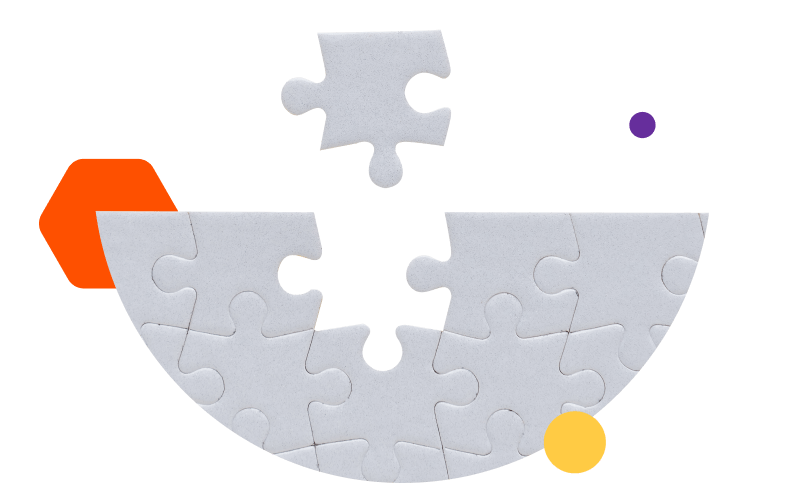Choose Reliable Data Backup and Recovery at Scale
Legacy, purpose-built backup appliances won’t help you meet your data-protection SLAs. FlashBlade//S delivers petabyte-scale Rapid Restore for production and test/dev workloads at 3x the performance to meet the most demanding recovery SLAs.