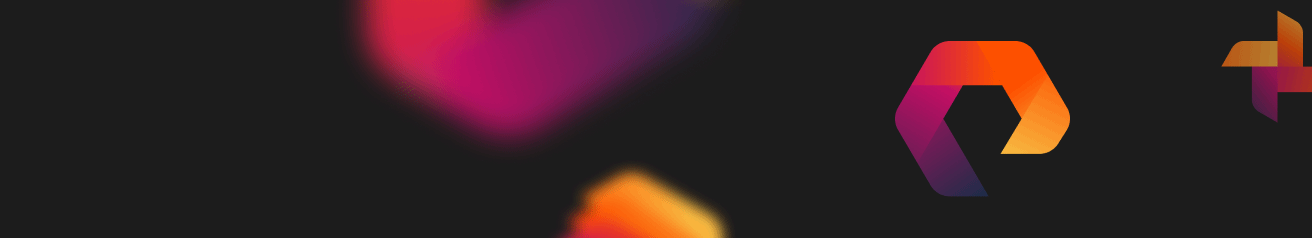With the current pace of infrastructure management, tearing down resources as efficiently as you build them is crucial. Terraform, the open source infrastructure-as-code (IaC) tool from HashiCorp, empowers you to do just that. But what happens when you no longer need that development environment or test cluster? This is where Terraform destroy comes in. If misused, it can lead to unexpected consequences.
In this article, we’ll explore the terraform destroy command, guiding you through its purpose, execution, and best practices to ensure your infrastructure teardown is safe, efficient, and avoids costly mistakes.
What Is Terraform Destroy?
Terraform destroy is a powerful command that systematically dismantles all the infrastructure resources defined within your Terraform configuration files. Its role in the Terraform workflow is to enable users to safely and efficiently decommission infrastructure when it's no longer required. This command ensures a clean and controlled teardown process with several advantages, such as:
- Dependency management: Terraform destroy intelligently analyzes the relationships between your resources, deleting them in the correct order to avoid conflicts or orphaned resources (resources left behind with no dependencies).
- Reduced costs: Decommissioning unused resources can significantly reduce your cloud infrastructure spending. Every virtual machine, storage bucket, or database instance that's not actively in use results in unnecessary charges. Terraform destroy helps you eliminate these "ghost" resources and keep your cloud bill under control.
- Improved efficiency and organization: Cleaning up after testing or temporary deployments often involves manually deleting resources across different cloud platforms. This can be tedious and error-prone. Terraform destroy automates this process, ensuring all resources are removed efficiently and consistently.
- Reduced risk of human error: Manual infrastructure teardown is vulnerable to human mistakes. Accidentally deleting the wrong resource or missing a critical component can lead to outages and downtime. Terraform destroy eliminates this risk by automating the process based on your defined configuration.
Preparing for and Executing Terraform Destroy
Before executing terraform destroy, you must ensure that the following crucial steps are first completed:
- Back up Terraform state files: Terraform state files (.tfstate) hold the current state of your infrastructure managed by Terraform. These files are essential for rebuilding your infrastructure if necessary. Always create a backup of your Terraform state file using a simple command like cp terraform.tfstate terraform.tfstate.backup before running terraform destroy. This allows you to recover your infrastructure if the destroy process encounters unexpected issues.
- Verify access permissions: Ensure you possess the required permissions to delete the resources managed by your Terraform configuration. Insufficient permissions will prevent terraform destroy from executing successfully.
- Update Terraform version: It is recommended that you use the latest stable version of Terraform. Outdated versions may have bugs or compatibility issues that can lead to unexpected behavior during the destroy process.
- Verify backend configuration: If you're using a remote Terraform state backend (e.g., storing your state file in a cloud storage bucket), ensure it's properly configured and accessible.